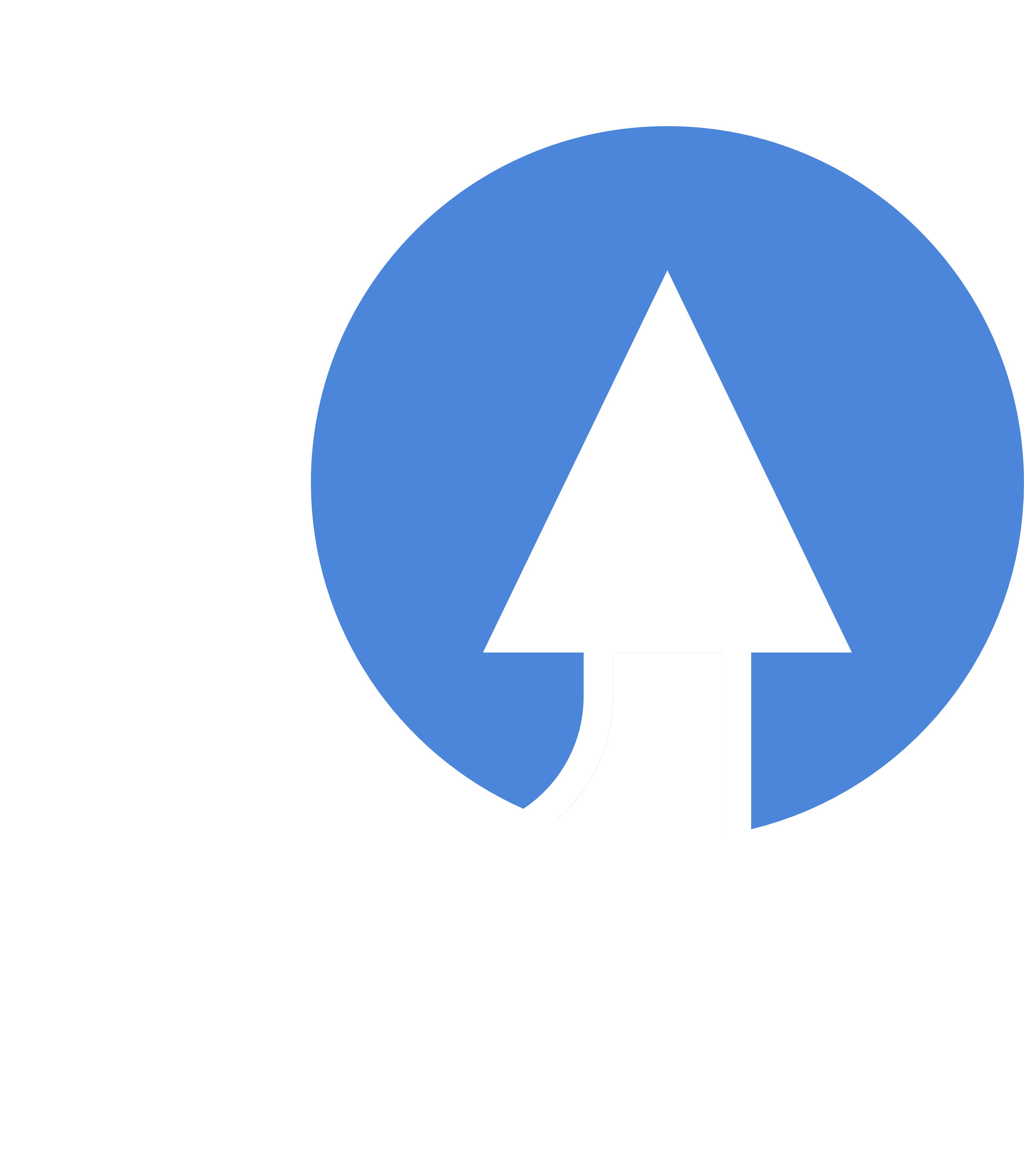The Quickstart Guide to Playing
Below you'll find the commands you need to start playing.
Updated 30/10/2024.
Basic Movement
To move around, you can type the cardinal direction you which to move through. For example:
> north
> n
> south
> s
> east
> e
> west
> w
> northeast
> ne
> northwest
> nw
> southeast
> se
> southwest
> swIt's important to know that you can look both at the room (through the look command), and at other objects or characters (look <target>).
> look
> look man
> look east
> look meEmoting
Emoting is the most important aspect of roleplaying. In Untold Dawn, you can emote both in speech and out of it.
The targetting style for emotes is inspired by the same emoting style in other games such as Armageddon MUD. You can emote like this:
> emote smiles.
Others will see:
The newbie smiles.
> emote smiles at ~man.
Target will see:
The newbie smiles at you.
> emote With a grin, @ nods at ~man.
Target will see:
With a grin, the newbie nods at you.You can also emote in speech, with the following syntax:
say (with a broad gesture) Welcome to Artemis!
tell man (pointing a finger north) You can head that way for the cryo-pods.Here you can find some information about how to target different pronouns in emotes (credits to ArmageddonMUD):
Symbol Reference Target Sees
------ --------- -----------
~ (sdesc) you
! him/her/them you
% (sdesc)'s your
^ his/her/their your
# he/she/they you
& himself/herself/themself yourself
= (sdesc)'s yours
+ his/hers/theirs yoursDescribing Your Character
After you go through chargen, you will be able to set a short description and your main description.
However, you can also describe each bodypart individually; for example, you can describe your eyes and if you wear sunglasses, that part of the description will be hidden.
If you type BODYPARTS, you will see a list of all the bodyparts you have and can describe.
For example, you might get something like this:
> bodyparts
You have a face (#2478). It is visible if not covered by anything. It can be described.
You have a neck (#2475). It is visible if not covered by anything. It can be described.
...You can then optionally provide a description for each bodypart with the following command:
> bodyparts describe 2478 His face is oval-shaped and features dimpled cheeks.Go ahead and feel free to play around with these descriptions; you can use them at will.
This is completely optional. You can not use this system if you desire.
Another tip is to describe ONE foot (use the right - rfoot) as both. For example: >bodyparts describe <id> Two feet, with ten toes are well kept and clean.
Postures
Postures are how you can pose your character in a room: (HELP STAND will bring this helpfile up in game):
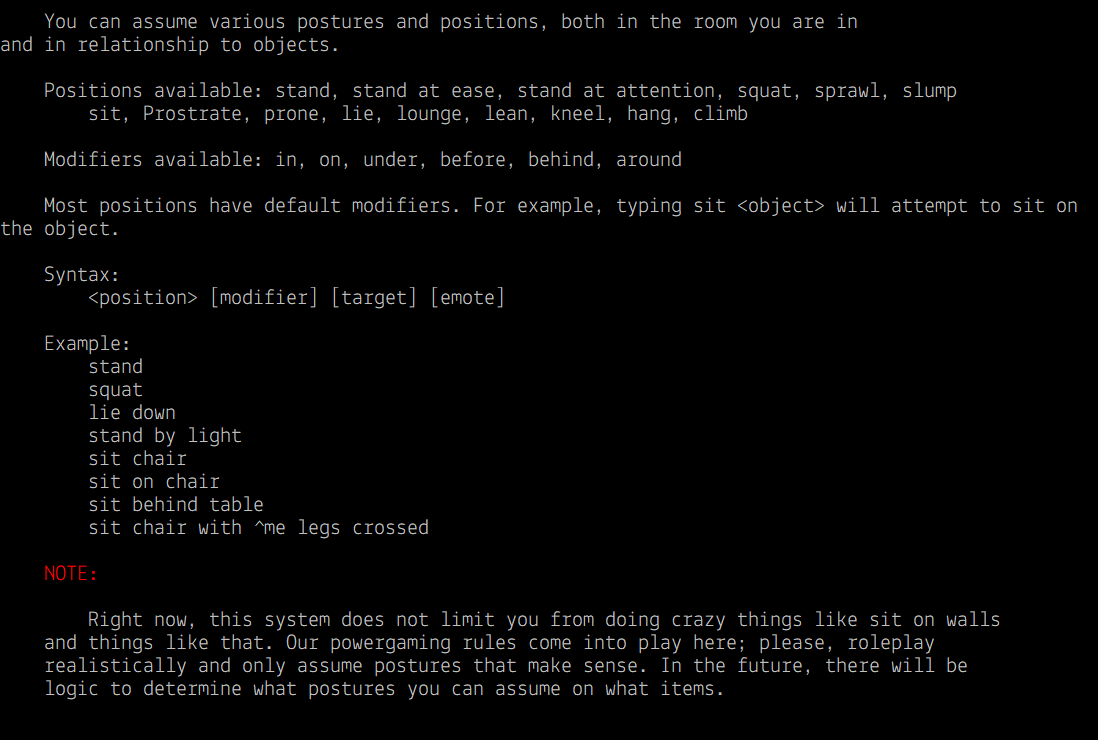
Voice Customization
You can set the sound of your voice with the VOICE command. Here is the helpfile for that:
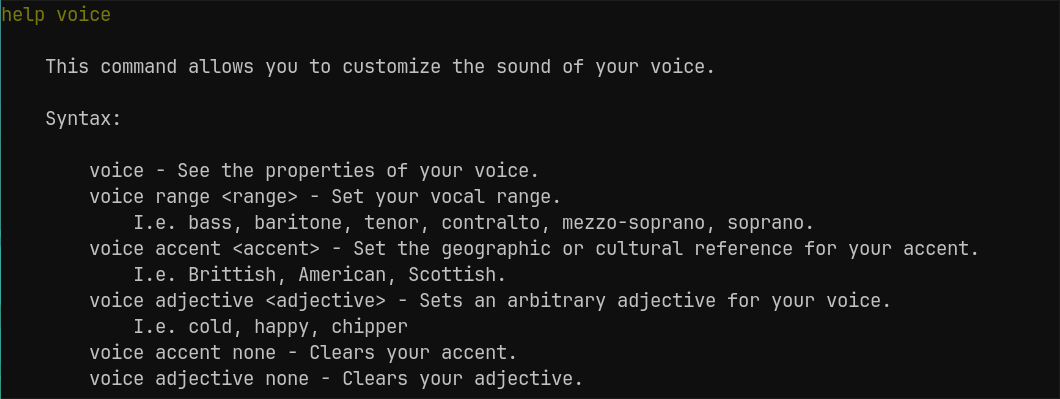
Try talking after customizing your voice, and it will append it each time.
Your QC Chip
Typing QC will bring up the command listing for using and working with your QC chip - the chip you were implanted with when you were onboarded.
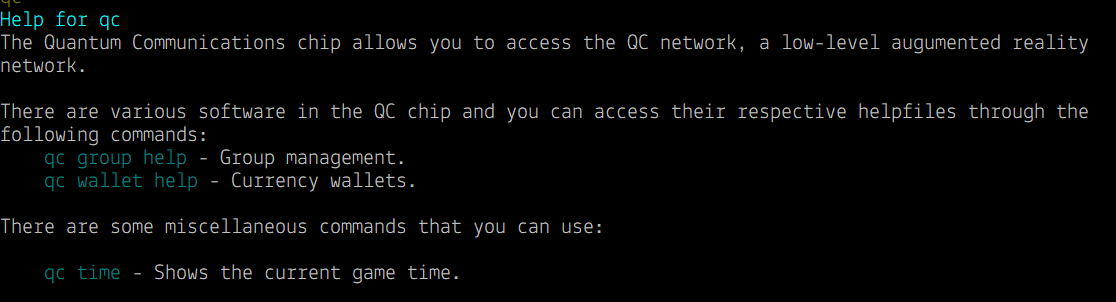
>QC wallet help - Will show you how to create your first wallet. You will need to ensure it is set to the open wallet if you want to be able to send and receive pay.
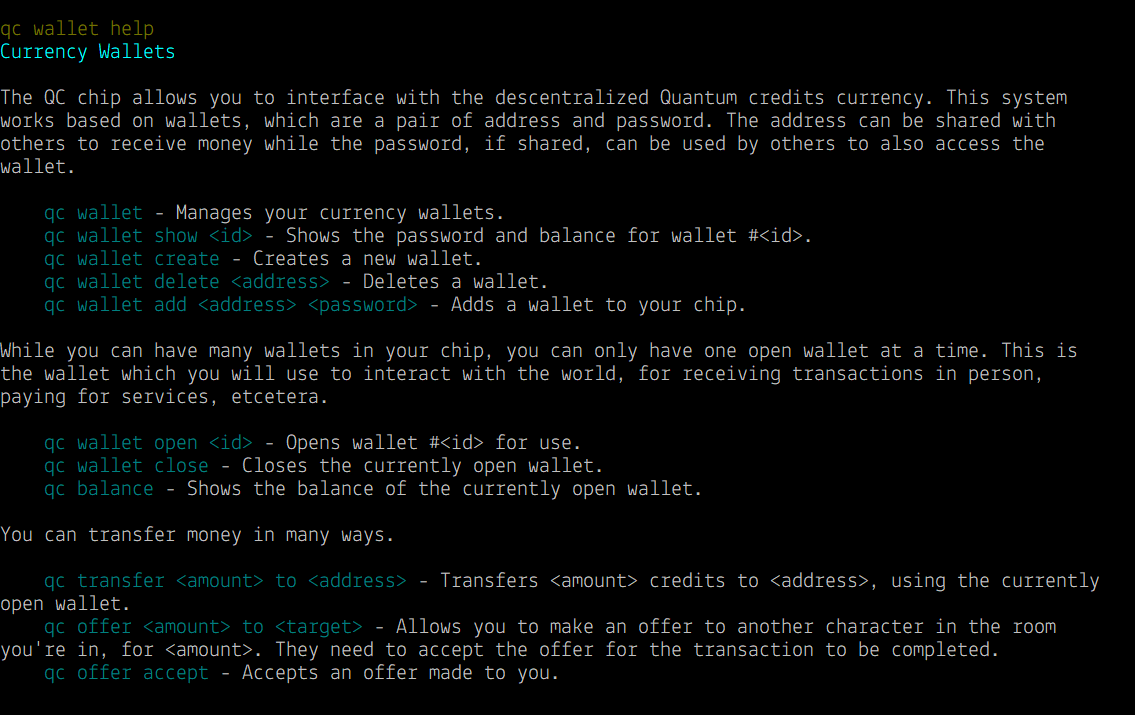
Other Commands
| Stand/Sit/Lie down/Squat/Kneel | See HELP STAND for further info - many postures are available. |
| N, E, S, W, NE, NW, SE, SW, U, D | Cardinal movements for travelling through the world |
| Health | This will show you your character's current health |
| Score/Profile | Will show you your score sheet, stats and skills |
| Who | Shows the current player count |
| Look/L | Looks around, or at something targetted |
| Turn | Turn switch on, Turn switch off |
| Input | Some devices when looked at, will instruct you to INPUT commands. |
| Mine | When holding the appropriate equipment, will use it. |
| Diagnose | This will show you the diagnostic tests your character can run. |
| Treat | This will show you the medical treatments your character can offer |
| Hold | This will put something from your inventory, into one of your hands |
| FH | Free hands will move things from your hands, into your inventory |
| Get | This will get something from the room and put it in your hand |
| Drop | This will drop something in your hands, to the room |
| Get X bag | This will get something from your bag container (cannot be worn) |
| Put X bag | This will put something from your hands into your bag container (cannot be worn) |
| I/inventory | This lists your wearables, things in your hands and your general inventory. |
| Anatomy | This lists your anatomy descriptions and how to edit them. |
| Permit | Permit <name> Medical: This will give someone permission to administer medical treatment to you |
| Story | Entering 'Story' will give you ongoing story updates. |
| Think | Think will allow you to sink into your characters thoughts. |
| Feel | Feel will allow you to sink into your characters feelings. |
| Shout | Louder speech which echoes to nearby spaces. |
| Follow | Follow Bob wil have you follow Bob. |
| Rent | This will allow you to rent rentable spaces. |
| Wear/Remove | Wears/removes items. |
| Xhelp | Contacts staff for help. |
| QC | This will bring up the QC chip information |
| Attack | Does what it says on the tin. |
| Disengage | Pulls you away from attacking. DISE can be used. |
| OOC | Speaks ooc locally. Use= OOC HI! |
| Quit | Quits you out the game, leaving your character's body asleep in the world. |
Jobs
You can take a look at the list of recognized factions in the game in our lore pages:

Most of the factions in the game can be joined through an animation. Once in-game, type HELP ANIMATIONS for information on how to request an animation. This system lets you request staff to speak with an NPC for a job position.
You can ask around in the game world for what factions are recruiting and submit an animation about roleplaying finding a representative of X faction to get started!
Building Projects
Please refer to our building projects page for information on how engineers with the programming skill or anyone with the necessary money can engage in building projects.